
Search Phrase Report
This report displays all terms that were entered into the Search Text Field within a selected range of dates. You can use it to discover the kind of information site visitors are searching for.
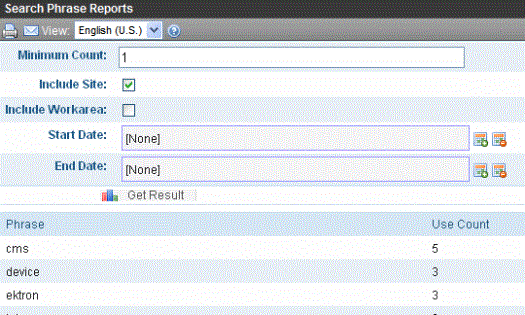
Selection Criteria
You can narrow down the search by selecting any combination of these criteria.
language - the language of the search page (either Workarea or Web site search). The user performing the search can choose a language before inserting the search text. If he does not explicitly choose a language, the search uses the default one. This report can show results from all languages or any one that you select.
a minimum number of occurrences of the word or phrase to return. For example, you only want words or phrases entered into the Search Text field at least 10 times during the last month.
whether to include words or phrases entered into the Web site search (the search page that site visitors use)
whether to include words or phrases entered into the Workarea search (accessed from the View Contents of Folder screen, this search page is used by authorized CMS users to find content)
date range
Display of Search Results
The search results show the number of times each word or phrase that satisfies the selection criteria appears. They are arranged in this order.
words or phrases with the most occurrences appear first
if several words or phrases have the same number of occurrences, they are arranged alphabetically
Also, terms entered into the Web site search or the Basic Workarea search are surrounded by parentheses (). Terms entered into the Advanced Workarea search have no parentheses. The Microsoft search engine uses this syntax to find content.


